Together, we have made a compilation of elementary apps that are recommended for classroom use in the areas of language arts, math, science, and social studies. Based on our own areas of expertise, we have included ways we would use these apps in our own classrooms. The links to the App Store and other links with information regarding each app are listed below.
Authors: Cassie (second grade teacher), Johnna (kindergarten teacher), and Lindsey (special education teacher)
Language Arts
App | Bookster Description: This free elementary app lets you record your voice as you read. The read-along mode highlights words as they are read aloud, teaching them word recognition and vocabulary. This app can be used by elementary students of all ages. | Lola’s Alphabet Train Description: This beginning phonics app is worth every penny of $0.99 for children in grades K-1. It provides different levels of practice for challenging young learners and is available in five different languages! This app reinforces alphabet recognition, letter- sound correspondence, beginning sounds, and short and long vowel spelling patterns all while giving instant feedback. | Sentence Builder Description: This award winning app (2010 IEAR Language Arts App of the Year) provides a fun learning environment for elementary students to improve grammar in sentence usage. This app is $5.99. Sentence builder is user-friendly. There are 3 levels of games and 100 different pictures that allow students to build various sentences. For students who struggle, there is an optional feature that can be turned on and off that provides “corrective audio reinforcement”. Another great feature for this app is that it has a progress tracker. Teachers can chart a student’s growth with these skills. |
Classroom Use: | I use this app in my classroom with students that need to practice their fluency. It allows them to hear themselves read and we usually have a conference afterwards discussing their phrasing, intonation, and rate. | As a Kindergarten teacher, I use this app as a literacy center choice throughout the year. Because there are multiple levels, it allows for differentiation. Children can work in pairs so that more students have access to the iPad. | Many of my students with reading and writing disabilities struggle with correct sentence formation. This app provides students with entertaining and engaging games to master sentence building. Students will feel as if they are playing an interactive game versus learning and practicing skills. Having the data tracker on this app is also very beneficial to special education teachers. It allows teachers to chart a student’s progress and present the data to parents on progress reports or during IEP meetings. |
Links: | |||
Mathematics | |||
App | Rocket Math Description: My students love playing Rocket Math. There are over 56 interactive missions for them to do including even/odd numbers, fractions, addition, subtraction, shapes, time, patterns, multiplication, and many more missions. Users can create their own rocket and profile as well as play other players. Recommended ages are from 4 to 12. The cost is only $0.99. | Preschool Pattern Recognition Game Description: Although it is listed as a preschool game, this patterning app gives early childhood students a variety of opportunities to identify and continue patterns of many different objects such as shapes or animals. Users can change the settings to different levels and change the number of questions. Students are introduced to multiple patterns including AB, ABC, AABB, and more. Correct answers flash green, and incorrect answers flash red. The cost is $0.99. | Math Magic Description: Math Magic is an application that provides a fun, safe, and positive environment for elementary age students to develop basic math skills. For only $0.99, children can practice and build confidence in basic math fluency of addition, subtraction, multiplication, and division. This app provides various levels of activities, a “simple interface”, “vibrant colors”, and positively reinforces students after five correct answers with a bright star. |
Classroom Use: | Rocket math is a great extension and intervention tool. It allows students to move onto more advanced “missions,” or it can provide practice for a struggling student. It is very engaging and interactive and can serve multiple uses. I would add this task to a math menu or use it for individuals morning work. | This would be an excellent math workshop choice for my young students. It would be best for individual use, but students could also work as a group to create concrete representations of the patterns. This app could also be used with struggling students as reinforcement following direct instruction. | Many of my students with special needs struggle with basic math fluency skills. I have found that using engaging and interactive games with my students often help them increase their basic math fluency skills. These skills are very crucial for all students to master in elementary school. Without basic math fluency to 10 or 20, children often fall behind in math and cannot build upon these skills to learn more complex math. |
Links: | |||
Science | |||
App | Discover Your Body Description: Children can discover the functions of the body through this app. After exploring and learning about the different parts, students have the opportunity to apply their knowledge of the skeleton or build a body using the correct organs. This app is best for students is grades K-3. Cost: $2.99 | iLearn with the Mighty Jungle: Animals! Description: Students in grades K-2 can work through games of different levels of difficulty to learn facts about animals by observing, classifying, and comparing. The first level has children match the animal that fits its characteristics. The next level combines animal characteristics and the natural environment, then finally the behavior of animals. Cost: $2.99 | iLearn with Poko: Seasons and Weather! Description: With this engaging app, preschool, kindergarten, and students with special needs can effectively learn about various weather conditions as well as how to dress appropriately for each condition. With three interactive levels, students can also learn about the seasons, days of the week, and months of the year. For $3.99, students will improve their skills in, “listening and comprehension, observation and matching, visual and kinesthetic learning, and critical thinking- elimination process.” |
Classroom Use | In the classroom, children can explore this app best during independent work. It could be used as a research tool for reports in upper grades and for discovery in lower grades. This app is great for extending and enriching units on the human body. | This app provides varying levels of difficulty for students. This allows teachers to promote good use of universal design of learning in their planning and instruction. Teachers can design activities based on students’ functioning and cognitive levels. It would be an excellent resource for pairs of students of individual learners. | This app is very beneficial for my students working towards a functional curriculum. My special needs students on functional curriculums participate in a daily circle time where we determine the weather, season, days of the week, months of the year, and appropriate clothing for each day based upon current weather. During independent work, my students could use this app to work toward mastering these crucial life skills. |
Links | |||
Social Studies | |||
App | Topo USA Description: This is a free interactive app, that allows students to learn the states and capitals. Users are able to take an animated plane and fly over each state. | Google Earth Description: With this free app, students can explore all the world has to offer through satellite and aerial imagery. Users can search and fly to locations and then click on the blue boxes to see photographs geotagged from the same area. | The World by National Geographic Description: This app helps students learn more about different countries. For $3.99, students can interact with the global map and learn many new and interesting facts about various countries in the world. Internet is not required, but if a connection is available students educational experience is enhanced by “zooming in and out around the globe”. |
Classroom Use: | Although, states and capitals are not a 2nd grade standard my students are very interested in learning more about this topic. I have a NFL (never finished learning) club where students can choose topics to research and study. This is a great tool for learning the states and capitals. | This app is best used with students who can effectively search through typing/spelling correctly (i.e. 2nd grade and up). It would still be beneficial for young learners to have the opportunity to freely explore different parts of the world through zooming and looking at pictures. Students could work individually, but pairs of students would foster the most discussion. | This new, hands-on approach to learning about different countries would be very beneficial to my students. Often times, my students with special needs struggle with reading non-fiction texts (as do all students). This form of learning is very interactive and engages students in learning the content by touching on various learning styles such as visual, auditory, bodily-kinesthetic, etc . which is also good universal design for learning (UDL) in the classroom. |
Links: | |||
Now this is only a sampling of fantastic learning apps for young students. We are always looking for more, so comment with your favorites!



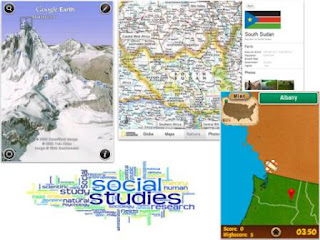
No comments:
Post a Comment